Where multiple applications hold the same sets of
data, such as addresses, and a change in the state of one of the shared
objects is implemented in one application, this change needs to be
propagated to the other applications that share that data. The process
of sending, receiving, and updating data between multiple systems is
called data synchronization.
One example is when a user keeps a phonebook on both his or her desktop
PC and a handheld device. Using data synchronization technology, the
user can synchronize the phonebooks on both machines constantly and thus
does not need to worry about any inconsistencies between the two
phonebooks. Synchronization connects handheld devices to desktop
computers, notebooks, and peripherals in order to transfer or
synchronize data. Traditional synchronization uses serial cables to
connect handheld devices and other computing equipment, as shown in Figure 2,
but nowadays many handheld devices use either an infrared (IR) port or
Bluetooth technology to send information to other devices without
needing to use cables. Table 1 gives a comparison of these three synchronization methods.
Table 1. A comparison among the three synchronization methods
| | Serial Cables | Infrared Port | Bluetooth Wireless Technology |
|---|
| Price | Low | Medium | High |
| Transmission Distance | About 1 meter (the cable length) | Up to 1 meter | Less than 100 meters |
| Transmission Rate | Up to 100 Kbits/s | Up to 16 Mbits/s | Several Mbits/s |
| Wireless? | No | Yes | Yes |
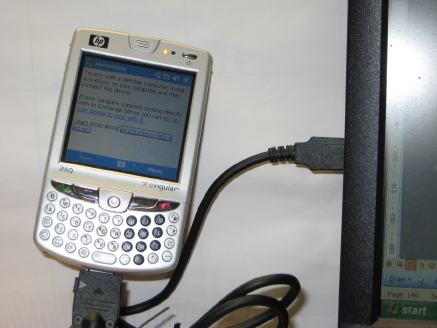
Serial Cables
The traditional
method of synchronization uses serial cables to connect handheld devices
and other computing equipment, as shown in Figure 1.
For example, cables are generally provided with a digital camera so
that the camera can be connected to a personal computer and images
downloaded onto the computer hard disk. Some cameras also include an
audio visual cable to enable images to be displayed on a television.
Both utilize Universal Serial Bus (USB) technology, a protocol for
transferring data to and from digital devices, and many digital cameras
and memory card readers connect directly to the USB port on a computer.
USB card readers are typically faster than cameras or readers that
connect to the serial port, but slower than those that connect via
FireWire. USB is a highly versatile connectivity specification developed
by Intel and other technology industry leaders and is arguably the most
successful interconnect in computing history. Originally released in
1995 at 12 Mbps, USB today operates at 480 Mbps and can be found in over
2 billion PC, CE, and mobile devices. In addition to high performance
and ubiquity, USB enjoys strong consumer brand recognition and a
reputation for ease-of-use.

Infrared Port
IrDA Data (Infrared
Data Association, 2003), a standard formulated by the Infrared Data
Association to ensure the quality and interoperability of infrared
hardware, is designed for data transfer over distances of up to one
meter, acting as a point-to-point cable replacement. Figure 2 shows an infrared port on a Compaq device.
Bluetooth Wireless Technology
Bluetooth wireless technology
is a short-range communications technology intended to replace the
cables connecting portable and/or fixed devices while maintaining high
levels of security. It is designed to simplify communications among
handheld devices, printers, computers, and other devices based on
short-range radio technology. The Bluetooth specification defines a
uniform structure for a wide range of devices to connect and communicate
with each other. It has achieved global acceptance such that any
Bluetooth enabled device, almost everywhere in the world, can connect to
any other nearby Bluetooth enabled devices. The Bluetooth 2.1
specifications consist of two documents:

the Core, which provides design specifications, and
the Profile, which provides interoperability guidelines.
Figure 3 shows a PDA and a smartphone communicating with a notebook using Bluetooth
Bluetooth enabled
electronic devices connect and communicate wirelessly through
short-range, ad hoc networks known as piconets. Each device can
simultaneously communicate with up to seven other devices within a
single piconet and can belong to several piconets simultaneously.
Piconets are established dynamically and automatically as Bluetooth
enabled devices enter and leave radio proximity. A fundamental Bluetooth
wireless technology strength is the ability to simultaneously handle
both data and voice transmissions, enabling users to use a hands-free
headset for voice calls, print out documents, send faxes, and
synchronize their PDA, laptop, and mobile phone applications. It has the
following features:
Core specification versions:
Version 2.0 + Enhanced Data Rate (EDR), adopted November, 2004
Version 1.2, adopted November, 2003
Spectrum:
Bluetooth technology operates in the unlicensed industrial, scientific
and medical (ISM) band at 2.4 to 2.485 GHz, using a spread spectrum,
frequency hopping, full-duplex signal at a nominal rate of 1600
hops/sec. The 2.4 GHz ISM band is available and unlicensed in most
countries.
Interference:
Bluetooth technology's adaptive frequency hopping (AFH) capability was
designed to reduce interference between wireless technologies sharing
the 2.4 GHz spectrum. AFH works within the spectrum to take advantage of
the available frequency by detecting other devices operating in the
same spectrum and avoiding the frequencies they are using. This adaptive
hopping allows for more efficient transmission within the spectrum,
providing users with greater performance even if simultaneously using
other technologies. The signal hops among 79 frequencies at 1 MHz
intervals to give a high degree of interference immunity.
Range: The operating range depends on the device class:
Class 3 radios, which have a range of up to 1 meter or 3 feet
Class 2 radios, which are most commonly found in mobile devices, have a range of 10 meters or 30 feet
Class 1 radios, which are used primarily in industrial environments, have a range of 100 meters or 300 feet
Power:
The most commonly used radio is Class 2, which uses 2.5 mW of power.
Bluetooth technology is designed to have very low power consumption.
This is reinforced in the specification by allowing radios to be powered
down when inactive.
Data rate: 1 Mbps for Version 1.2; Up to 3 Mbps supported for Version 2.0 + EDR